Container Source Configuration
In Agnost, you can have two source options, which define how the image of your container will be procured.
- Git Repository defines the git provider account, the repository, the branch, the dockerfile path, and the name.
- Image Repository defines the URL of any publicly accessible image repository, e.g., Docker Hub, Quay
When linking your container to a branch in your git repository, you need to set the following parameters.
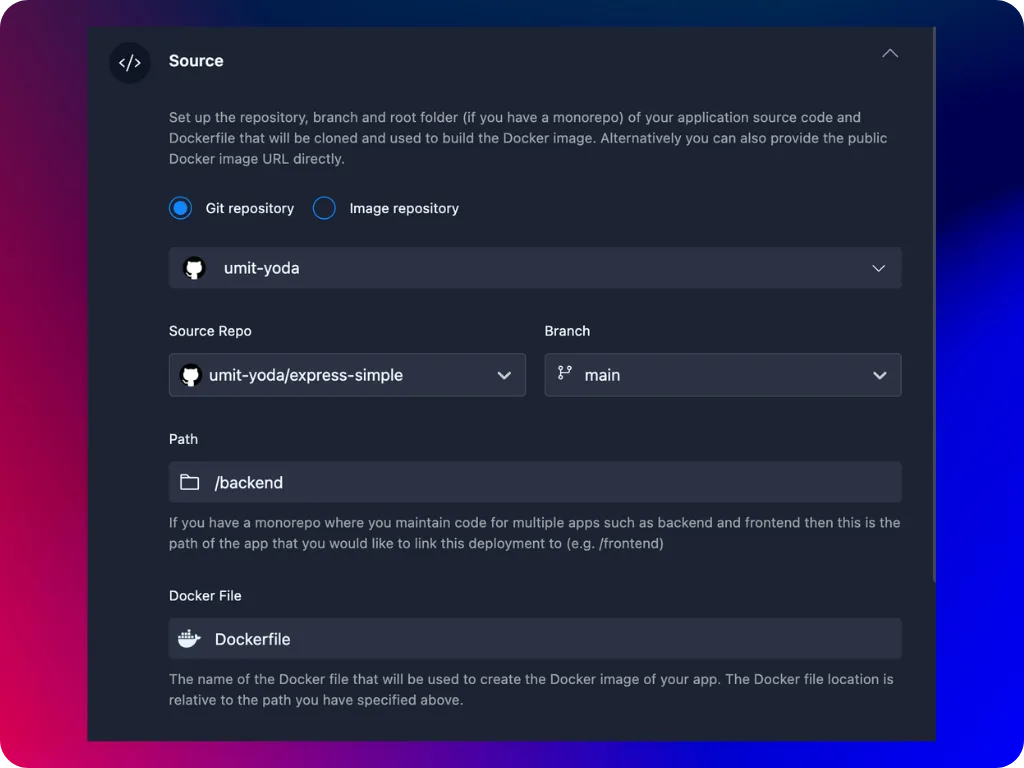
- Git Provider: You can select your GitHub, GitLab, or Bitbucket account.
- Source Repo: As its name implies, when you select your git provider, your source repos will be automatically fetched and displayed.
- Branch: The list of branches associated with the selected repository
- Path: The path to your dockerfile. If the dockerfile is at the root of your repo, you can keep the default value of /. This path will also be used as the docker context when building the image, meaning that your application source or configuration files should be relative to this path.
- Dockerfile: The name of the dockerfile. By default, Agnost uses
Dockerfile. If you have a different dockerfile for development or production, you need to specify the exact name of the dockerfile in this field.