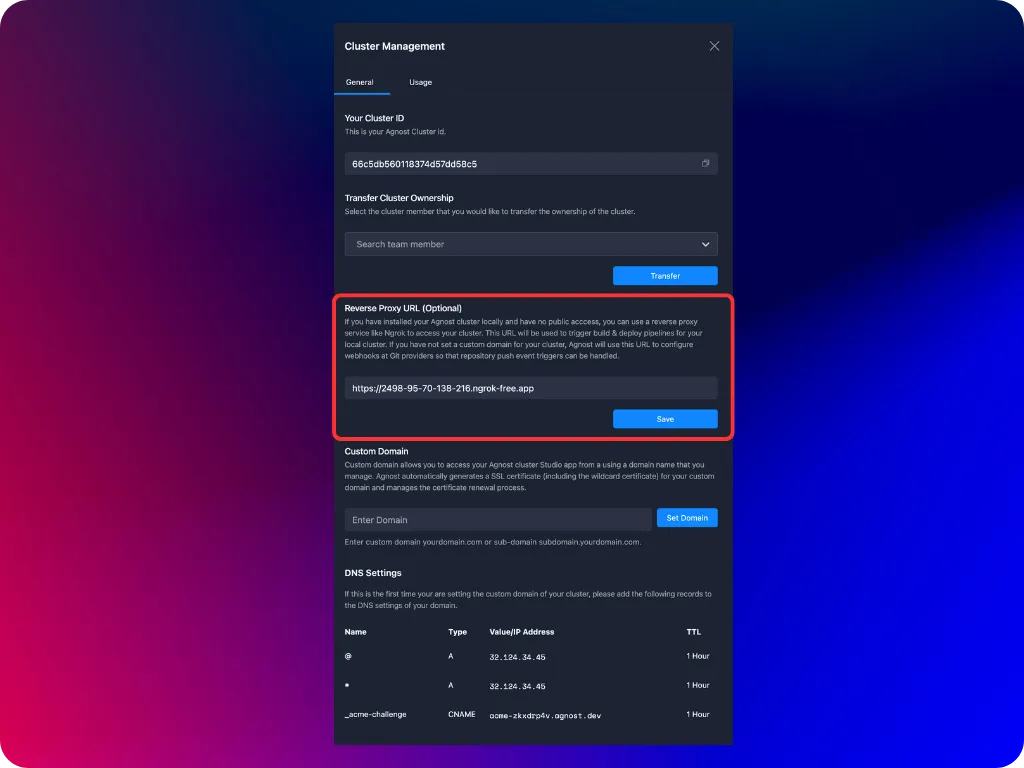Setup & Customization
After installing Agnost to your Kubernetes cluster, the next step is to set up and customize the Agnost installation. You need to create the cluster owner account and set the cluster domain. Please follow the steps below to finalize your cluster setup.
Create a Cluster Owner Account
The first step in finalizing your Agnost cluster setup is creating the cluster owner account. The cluster owner is the superuser of the Agnost cluster and has complete control over it.
- Navigate to Agnost Studio. To launch Agnost Studio, type the URL or IP address of your cluster on your browser e.g.,
http(s)://[your cluster URL or IP]/studio. If you have installed Agnost locally you can access Agnost Studio at http://localhost/studio
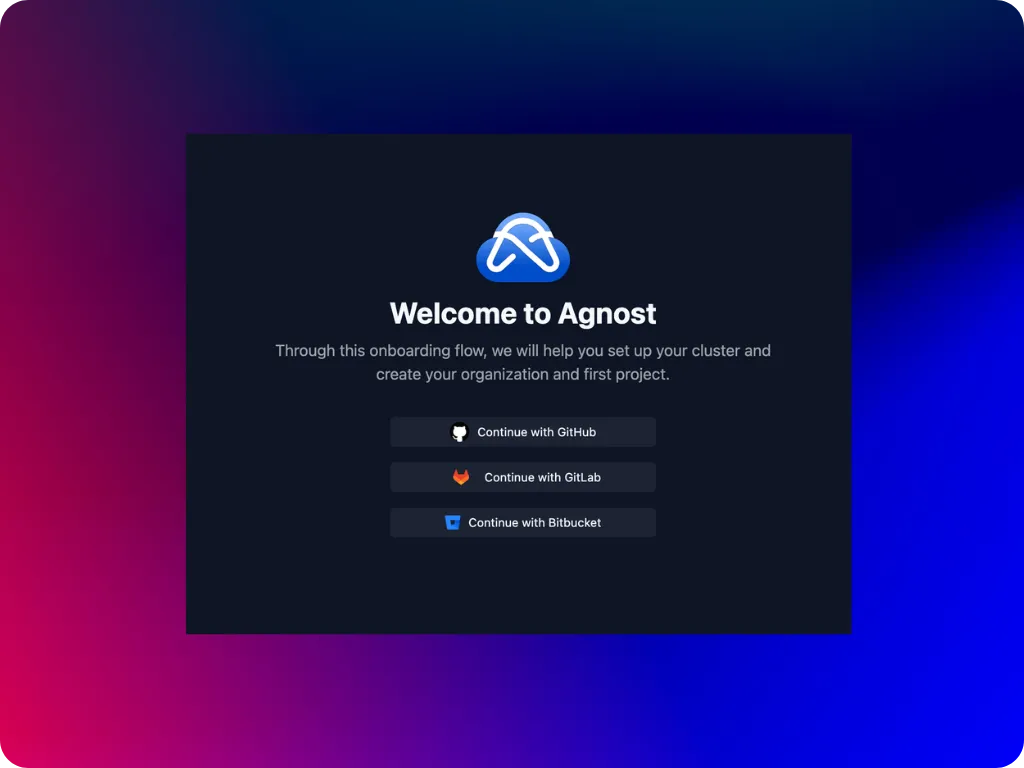
- Sign up. Select the git provider account and follow the OAuth flow of your selected git provider to create your cluster owner user account.
- Create your first project. Create your first organization, project and environment by filling in the required input parameters.
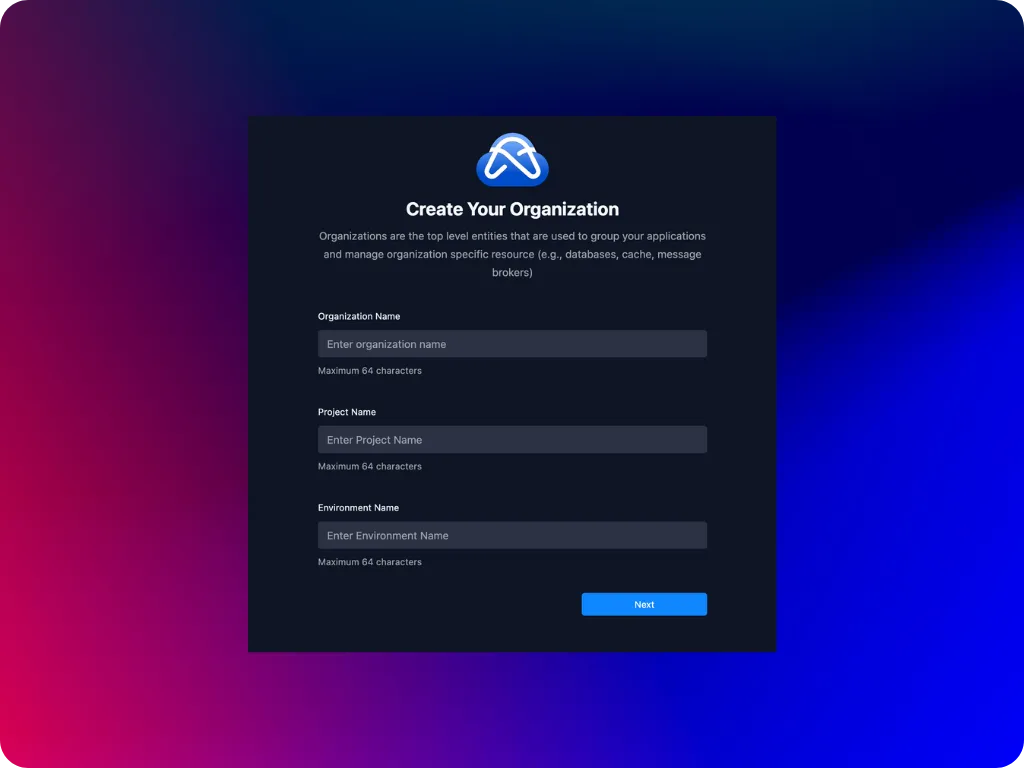
After you click on the next button, your initial organization, project and its environment will be created and you will be directed to the containers list page. That is all required to create the cluster owner account. In the next step, you need to set the domain name of your cluster so that you can connect to Agnost Studio through https://[your_domain] instead of http://localhost/studio
Set Cluster Domain
Following the creation of the cluster owner account, you need to set your cluster’s domain name. A domain name needs to be specified for your cluster to enable external access to it, ingress, and webhooks to listen to git repository push events.
- Navigate to cluster management. To set the domain name of your cluster, you first need to navigate to the cluster management settings.
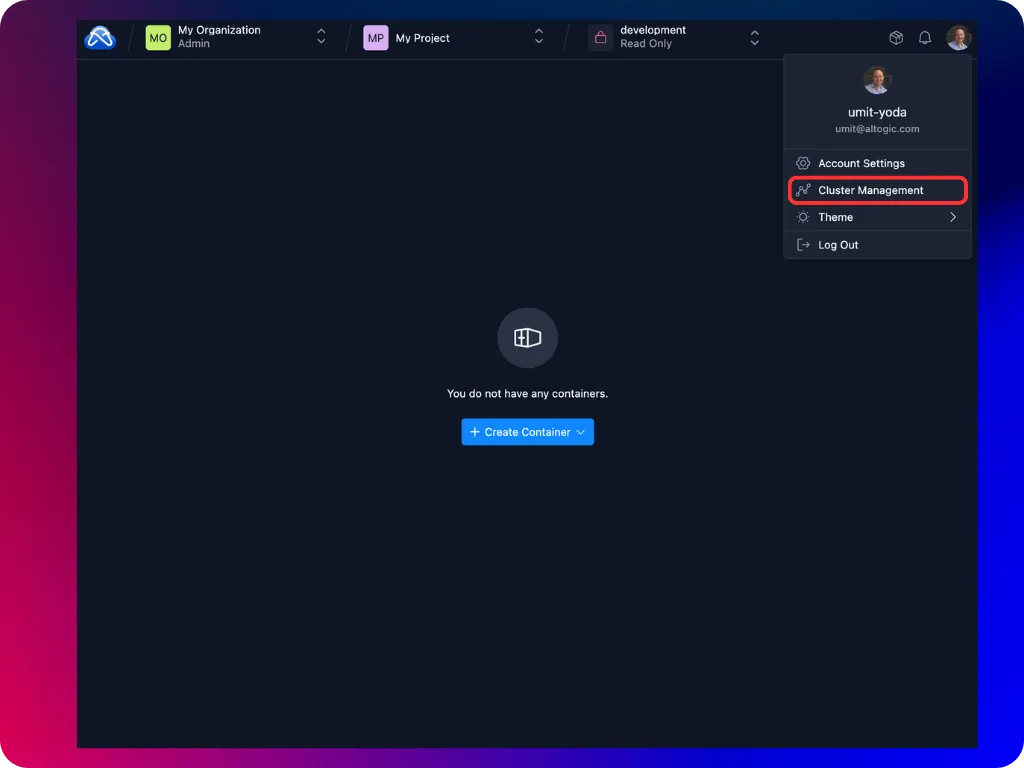
- Set cluster domain. At the cluster management drawer, please set your domain name for your cluster. Please note that you need to have the required access rights to manage DNS records of this domain.
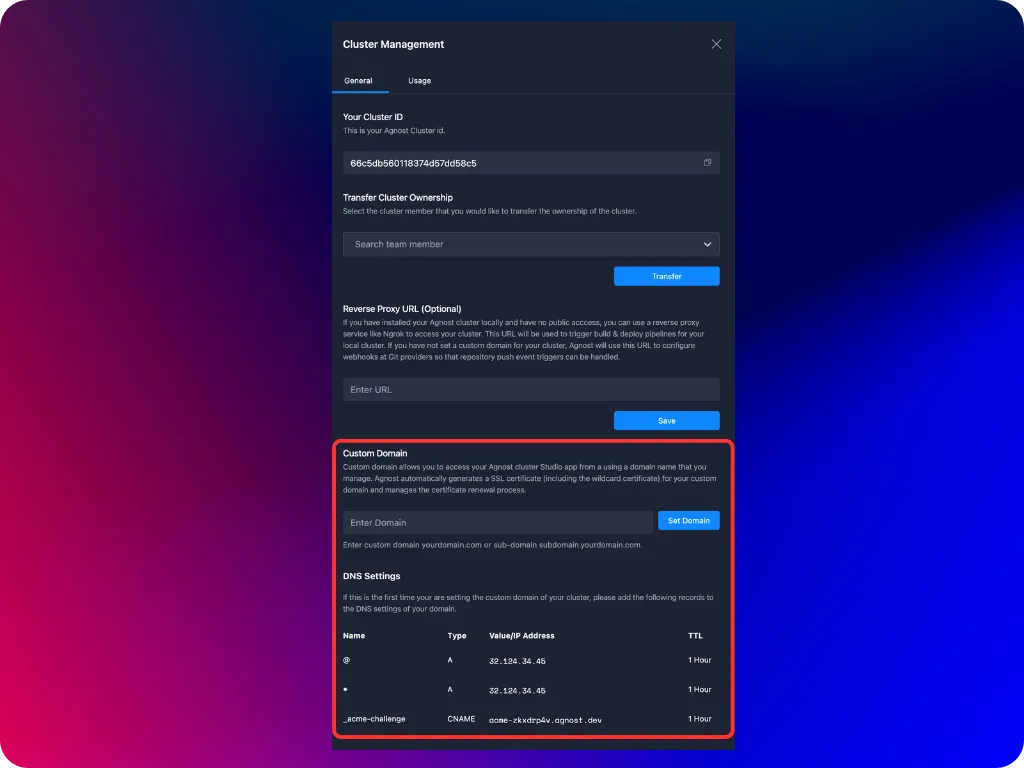
Set Reverse Proxy URL (optional)
If you have installed your Agnost cluster locally and have no public access, you can use a reverse proxy service like Ngrok to access your cluster. This URL will be used to trigger build & deploy pipelines for your local cluster. If you have not set a custom domain for your cluster, Agnost will use this URL to configure webhooks at Git providers so that repository push event triggers can be handled.